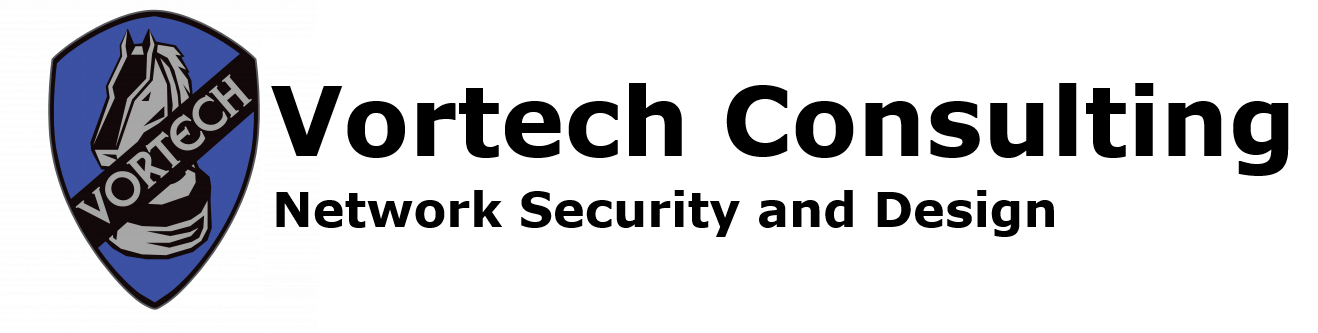Hypervisor Configuration
Setting up a virtual machine environment for malware analysis is not just a best practice; it is an essential step in safeguarding your cybersecurity efforts. Utilizing a virtual machine (VM) allows analysts to create isolated environments where they can safely study and dissect malicious software without risking the integrity of their primary systems. However, neglecting this crucial setup can lead to dire consequences.
When analyzing malware directly on your main operating system, you expose yourself to significant risks. Malware can easily escape containment, infect other files, or compromise sensitive data. This is where the role of a hypervisor becomes paramount; it manages multiple VMs and ensures that each operates independently of the others. Without this layer of separation, your analysis could inadvertently turn into an active infection scenario.
Furthermore, simply having a VM isn’t enough if it's not configured correctly. Analysts must ensure that network settings are properly managed and that snapshots are taken before engaging with potentially harmful software. Failing to do so could result in irreversible damage or data loss.
Here you will find information about setting up various hypervisors for running your analysis virtual machines. At Vortech we use a variety of systems and hypervisor types for analyzing malware, system configurations, and general network testing. Any of these systems will provide a necessary layer of isolation to perform malware analysis.In conclusion, while the allure of hands-on malware analysis might be strong, it is vital to approach this task with caution and respect for the power of malicious code. A well-structured virtual machine environment is your first line of defense against potential threats during analysis in cybersecurity practices.
Linux Hypervisor Systems
Linux is typically the preferred host system for analyzing malware. The majority of malware is designed to target Windows based systems and will not natively execute on a Linux host. This makes handling the samples and transfer from the host to a VM a less risky process. Multiple hypervisor products are available for both Linux and Windows with very similar operation between both platforms.
- Proxmox Hypervisor - Proxmox is a hypervisor solution based on the Debian distribution of Linux. It supports full virtualization as well as Linux based containers. Proxmox is available for free with commercial options for support and updates.
- VMWare Workstation for Linux - A freely available (for personal use) hypervisor. VMWare was the defacto virtualization standard until its acquisition by Broadcom. It has since lost much of its market share for various reasons. It still functions as a perfectly suitable option for analysis systems.
- VirtualBox for Linux - VirtualBox is a workstation hypervisor solution from Oracle. It can be freely downloaded for personal use.
Windows Hypervisor Systems
Several hypervisor based products are available for use on a Windows host system. As most malware analysis will involve working with samples designed to infect Windows base systems, it is often considered best practice to use an underlying hypervisor which is not susceptible to attack from the malware being analyzed. That said, if your hypervisor and host system are configured properly it can be safe to analyze samples in this configuration.
- Hyper-V Hypervisor - This is the built-in hypervisor solution from Microsoft. It is a component of recent versions of Windows and Windows Server. As this component is also used to provide additional functionality within Windows such as WSL (Windows Subsystem for Linux), Docker, and other virtualization based products, it is often already installed. Disabling this feature will break WSL and other dependent components. More information on the limitations of having Hyper-V installed is covered on the tutorial page.
- VMWare Workstation for Windows - VMWare is free for personal use as of the writing of these documents. It can be run along side Hyper-V with a performance penalty. More information is available on the tutorial page.
- VirtualBox for Windows - VirtualBox is a workstation hypervisor solution from Oracle. This is often the preferred hypervisor for malware analysis under Windows. You can find a large number of how-to videos available for this product.
Dedicated Hypervisor Systems
The only dedicated hypervisor we have for this section will be VMWare ESXi. There are other products on the market, but this is the only one we have access to for the purposes of these demonstrations. Some will argue that Proxmox is a dedicated hypervisor, but it is really a Debian based Linux system will hypervisor capabilities added on top of the base OS (see the Linux Hypervisor Systems above).
- VMWare ESXi Hypervisor - ESXi was a freely available hypervisor at one point, but the licensing from Broadcom has changed its availability. Vortech still has installation sets for ESXi which will be used for these tutorials. If you are looking to implement a new hypervisor system and would like to have it exclusively performing the task of being a VM host, take a look at either Proxmox or running Hyper-V on a Windows Server platform.