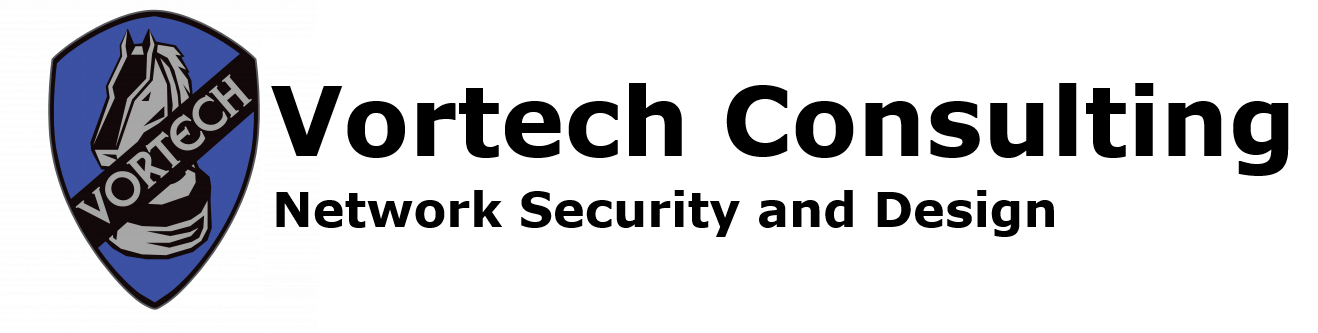Malware analysis is a critical component of cybersecurity, helping researchers and analysts dissect malicious software, understand its behavior, and develop defenses against it. Two of the most widely used platforms for malware analysis are Kali Linux and FlareVM. While both offer powerful tools for reverse engineering and forensic investigations, they cater to different environments and use cases. This article explores the key differences between Kali Linux and FlareVM as malware analysis solutions to help security professionals choose the right platform for their needs.
1. Overview of Each Platform
Kali Linux: The Open-Source Security Powerhouse
Kali Linux is a Debian-based Linux distribution developed by Offensive Security. Known for its extensive suite of penetration testing, digital forensics, and security auditing tools, Kali is a go-to choice for ethical hackers and security researchers. While primarily used for offensive security testing, it also includes a robust set of malware analysis and reverse engineering tools that make it useful for analyzing malicious software.
FlareVM: A Windows-Centric Malware Analysis Suite
FlareVM, developed by FireEye Labs Advanced Reverse Engineering (FLARE) team, is a Windows-based security distribution tailored specifically for malware analysis, reverse engineering, and incident response. Unlike Kali Linux, which runs on Linux, FlareVM is installed on a Windows virtual machine, making it ideal for analyzing Windows-based malware in a native environment.
2. Key Differences Between Kali Linux and FlareVM
| Feature | Kali Linux | FlareVM |
|---|---|---|
| Operating System | Linux (Debian-based) | Windows (Virtual Machine setup) |
| Primary Use Case | Penetration testing, digital forensics, and security research | Malware analysis, reverse engineering, and incident response |
| Best For Analyzing | Linux and cross-platform malware | Windows malware |
| Toolset | Includes Ghidra, Radare2, Volatility, Wireshark, YARA, and various forensic tools | Features IDA Pro (free version), x64dbg, Wireshark, Ghidra, API Monitor, and PE-sieve |
| Environment Type | Runs as a standalone OS (bare-metal or virtual machine) | Runs as a Windows-based virtual machine |
| Network Analysis Capabilities | Strong networking tools like tcpdump, Wireshark, and Ettercap | Windows-native network monitoring tools like Fiddler, Wireshark, and Sysmon |
| Reverse Engineering Strength | Powerful static analysis and memory forensics for multiple OS platforms | Strong dynamic analysis tools specifically for Windows malware |
| Ease of Use | Requires familiarity with Linux command-line | Familiar Windows interface for those experienced with Windows environments |
| Virtualization Support | Runs well in VMs but requires Linux familiarity | Designed to run in a Windows VM for safer malware detonation |
3. When to Use Kali Linux for Malware Analysis
Kali Linux is an excellent choice for security professionals who:
- Need a Linux-based environment for forensic investigations
- Analyze malware that targets Linux systems or cross-platform environments
- Require network traffic inspection tools for analyzing command-and-control (C2) communications
- Want a pen-testing and malware analysis hybrid setup
Notably, Kali Linux provides tools like Volatility for memory forensics, Ghidra for binary analysis, and Wireshark for deep packet inspection, making it a well-rounded option for malware research across different operating systems.
4. When to Use FlareVM for Malware Analysis
FlareVM is the better option for researchers who:
- Analyze Windows-based malware that requires execution in a native Windows environment
- Need dynamic analysis tools such as x64dbg, API Monitor, and PE-sieve
- Work with Windows security logs and built-in monitoring tools like Sysinternals Suite
- Require a controlled sandboxed Windows VM for malware detonation
FlareVM is particularly valuable when examining Windows malware that relies on OS-specific APIs, exploits Windows Defender bypass techniques, or interacts heavily with the Windows registry and file system.
5. Combining Kali Linux and FlareVM for a Complete Malware Analysis Workflow
Many advanced security researchers use both Kali Linux and FlareVM together to create a comprehensive malware analysis lab. A typical workflow might involve:
- Isolating Malware Samples – Using a virtualized FlareVM environment to safely detonate and observe malware behavior.
- Network Traffic Analysis – Routing traffic through Kali Linux to inspect malicious communications with tools like Wireshark and tcpdump.
- Reverse Engineering and Forensics – Using Kali’s Ghidra or Radare2 for binary analysis alongside FlareVM’s IDA Pro and x64dbg for debugging.
- Memory and Artifact Extraction – Running Volatility on Kali to analyze RAM dumps from infected Windows machines.
By integrating both platforms, analysts can maximize their investigative capabilities and handle a wider range of malware threats.
Conclusion: Which One Should You Choose?
- If you primarily analyze Windows malware and need dynamic debugging tools, FlareVM is the best choice.
- If you work with Linux malware, forensic analysis, or network investigations, Kali Linux is more suitable.
- If you want a complete malware analysis toolkit, using both in a virtualized environment offers the best of both worlds.
Ultimately, the choice between Kali Linux and FlareVM depends on your research focus, malware targets, and preferred analysis workflow. Both are powerful platforms that, when used effectively, can provide deep insights into malicious software and help strengthen cybersecurity defenses.